
Loading Please Wait
Cookies Are disabled
Cookies are currently disabled. This website will not work without cookies enabled. Please enable cookies before continuing on this website.
Remember to refresh or restart your browser after changing any setting.
We have detected that you are using Opera. To enable cookies please follow the steps below.
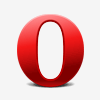
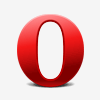
- Click on the "Tools" menu Opera.
- Click Preferences...
- Change to the Advanced tab, and to the cookie section.
- Select "Accept cookies only from the site I visit" or "Accept cookies".
- Ensure "Delete new cookies when exiting Opera" is not ticked.
- Click OK.
We have detected that you are using Firefox. To enable cookies please follow the steps below.


- Click Tools on the toolbar or the menu icon
- Select Options
- Click the Privacy tab
- Under History, select Firefox will: Use custom settings for history
- Check the Accept Cookies from sites check box then click Exceptions
- Enter the website's address beauporthospitalitygroup.atsondemand.com
- Click Allow, click Close, and click OK
We have detected that you are using Safari. To enable cookies please follow the steps below.


- Select the Safari drop down
- Select Preferences
- Go to the Privacy tab
- Select Never Block cookies
- Close the window
We have detected that you are using Internet Explorer. To enable cookies please follow the steps below.


- Go to the Tools menu (gear icon)
- Select Internet Options
- Click the Privacy tab
- Click Sites button
- Enter the website's address - beauporthospitalitygroup.atsondemand.com
- Click Allow, click OK, and click OK again
We have detected that you are using Microsoft Edge. To enable cookies please follow the steps below.
- Open Microsoft Edge app.
- Click on the More actions button in the top right corner and select Settings.
- Scroll down the settings and click on View advanced settings button.
- Under Cookies, select one of the three options to allow or block cookies.
- Close and reopen Microsoft Edge.
We have detected that you are using Google Chrome. To enable cookies please follow the steps below.


- Click the Customize and control icon in the top right
- Select Settings
- Select Show advanced settings
- Under Privacy, click on Content settings
- Under Cookies, click on Manage exceptions
- Enter the website's address beauporthospitalitygroup.atsondemand.com and select Allow
- Click Done
If the above instructions do not work or your security settings are managed by an IT team, please click here to open the page in a new window.
For additional assistance please reference our FAQ

Loading Please Wait